⬆️Order Types
What order types are available on DXS?
Traders on DXS have the option of market orders (at the live asset price) or trigger orders.
What are trigger orders?
There are four types of trigger order on DXS: take profit, stop loss, limit order (long or short) and breakout trade order (long or short).
A trigger order is always executed at the best available market price at the moment when the market price intersects the trigger price. This does not always mean you get the price defined by your take profit, stop loss, limit order or breakout trade order!
Our system executes trigger orders on the very next ticker received after the ticker that triggers your trigger order. Our system will fill your order at this price with no slippage.
Be aware that during periods of high volatility in underlying markets, and/or when markets re-open, prices can sometimes gap up or down. In these circumstances, the price your order gets filled at may be better or worse than your trigger price.
Price gaps are a normal occurrence in any market and DXS will not refund any losses due to price gaps.
Remember: we have a dedicated bug fund. DXS will ALWAYS refund positions due to bugs. Even if the bug is from our price feed provider.
What is a limit order?
This occurs when you set the long order entry price below the current price. The order will trigger when the market price reaches your defined entry point. Same principle applies to short trades.
If you want to execute the trade at market price, keep the entry price field empty.
What is a breakout trade order?
This occurs when you set the long order entry price above the current price. The order will trigger when the market price reaches your defined entry point (breakout trade). Same principle applies to short trades.
If you want to execute the trade at market price, keep the entry price field empty.

How do I set a take profit?
You can set a take profit when opening your position by clicking 'More' on the buy/sell dialogue:

You can also set a take profit on an existing position by clicking on the position, clicking on 'Risk' and defining your take profit in %, USD, or asset price terms.

How do I set a stop loss?
You can set a stop loss when opening your position by clicking 'More' on the buy/sell dialogue:

You can set a stop loss on an existing position very fast in just 2 clicks:
click "X' or 'close'
click '%STOP' button
Done!
The button suggests a 0% STOP for any trade in profit, to prevent loss, and
- 20% STOP if trade is up to 15% in loss
- 40% STOP if trade is up to 35% in loss
Fastest risk management available!
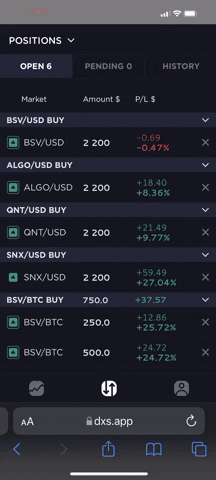
You can also set a stop loss on an existing position by clicking on the position, clicking on 'Risk' and defining your stop loss in %, USD, or asset price terms.

When protected by a stop loss the position icons will update with an outline as shown below:

Last updated